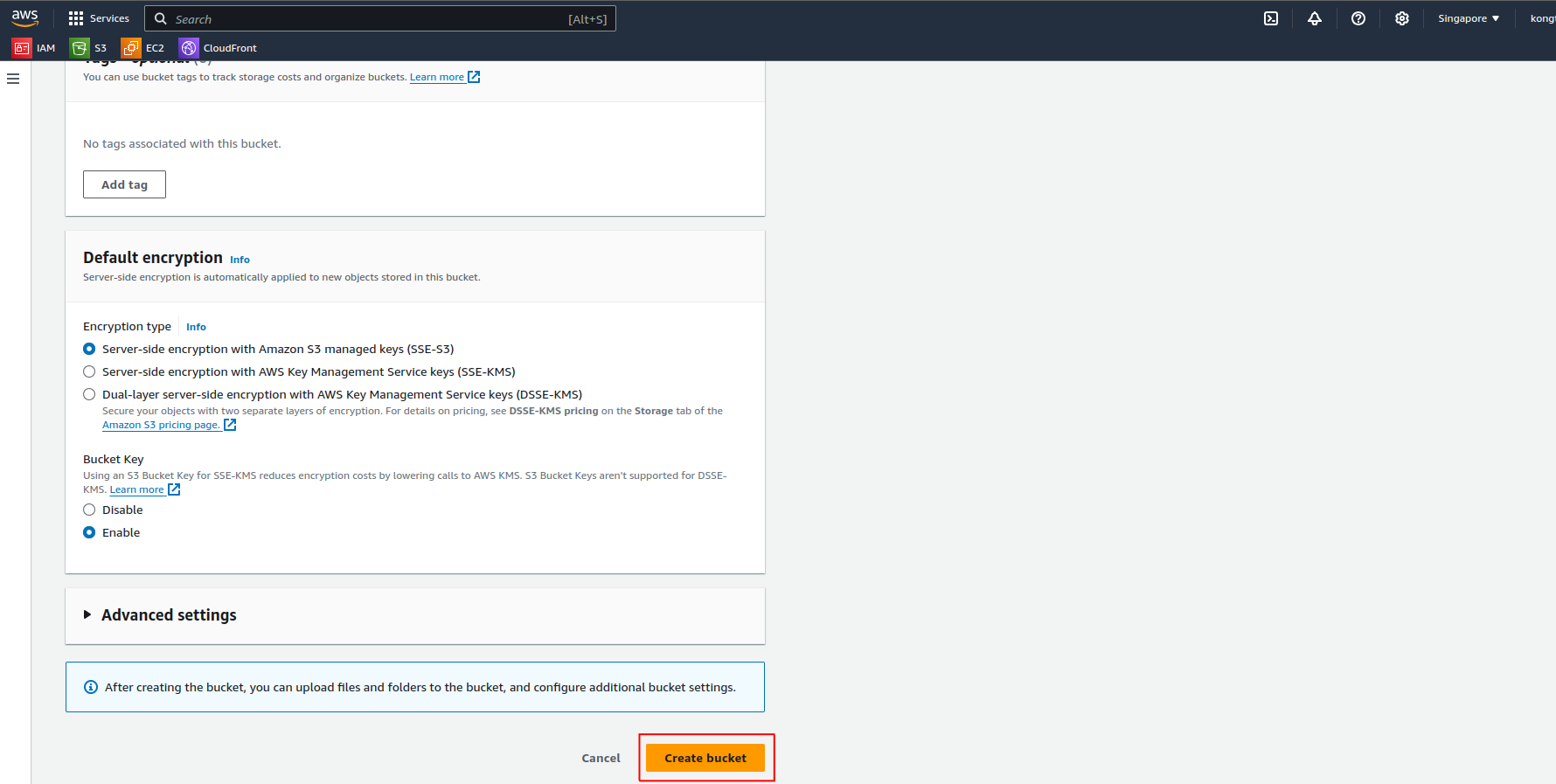Create S3 Bucket
- First, select “Create Bucket”
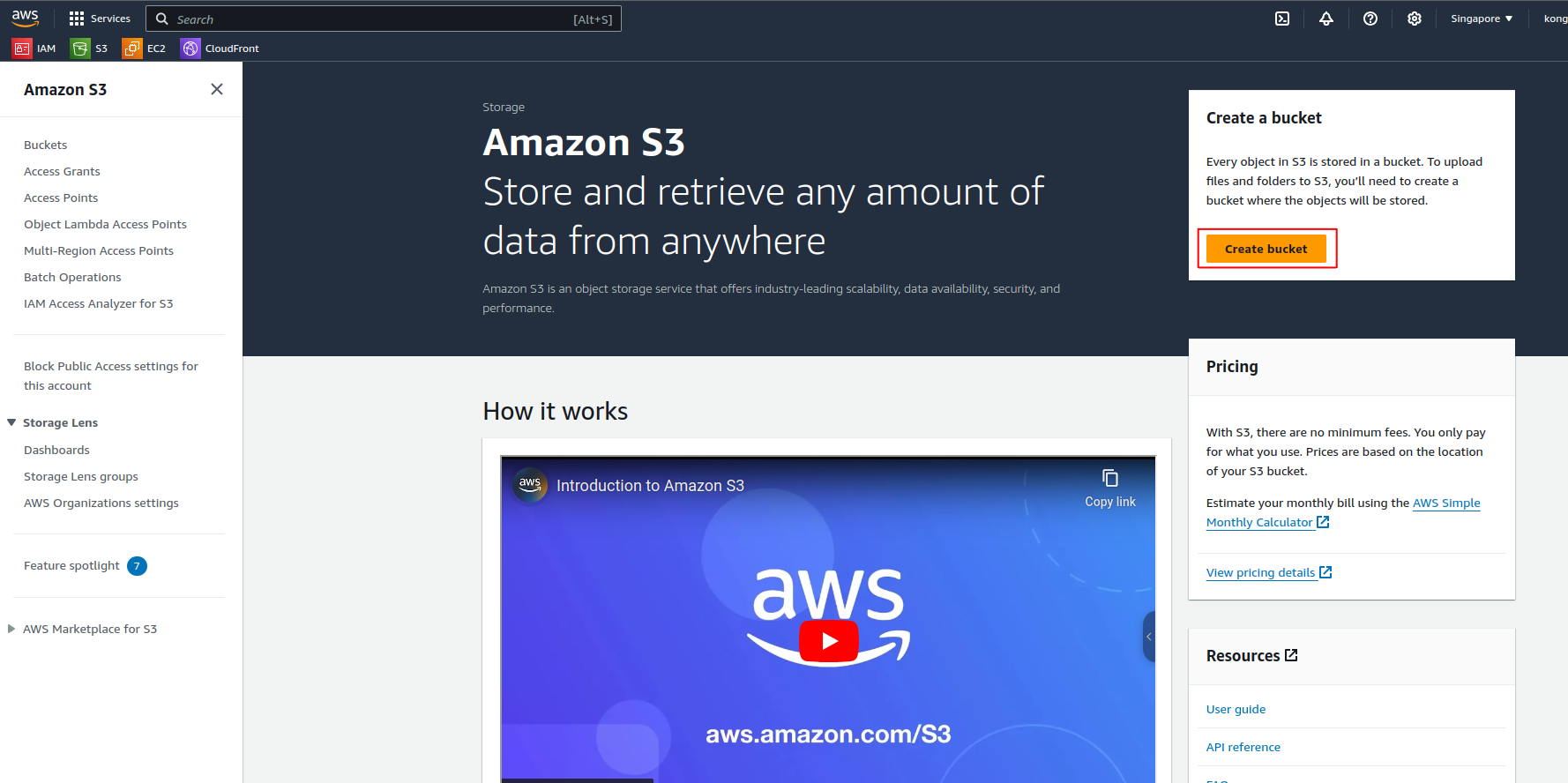
- On the S3 creation page, enter the bucket name
kong-static-web
Select “ACLs enabled”Note: The bucket name must be unique, so feel free to use a different name.
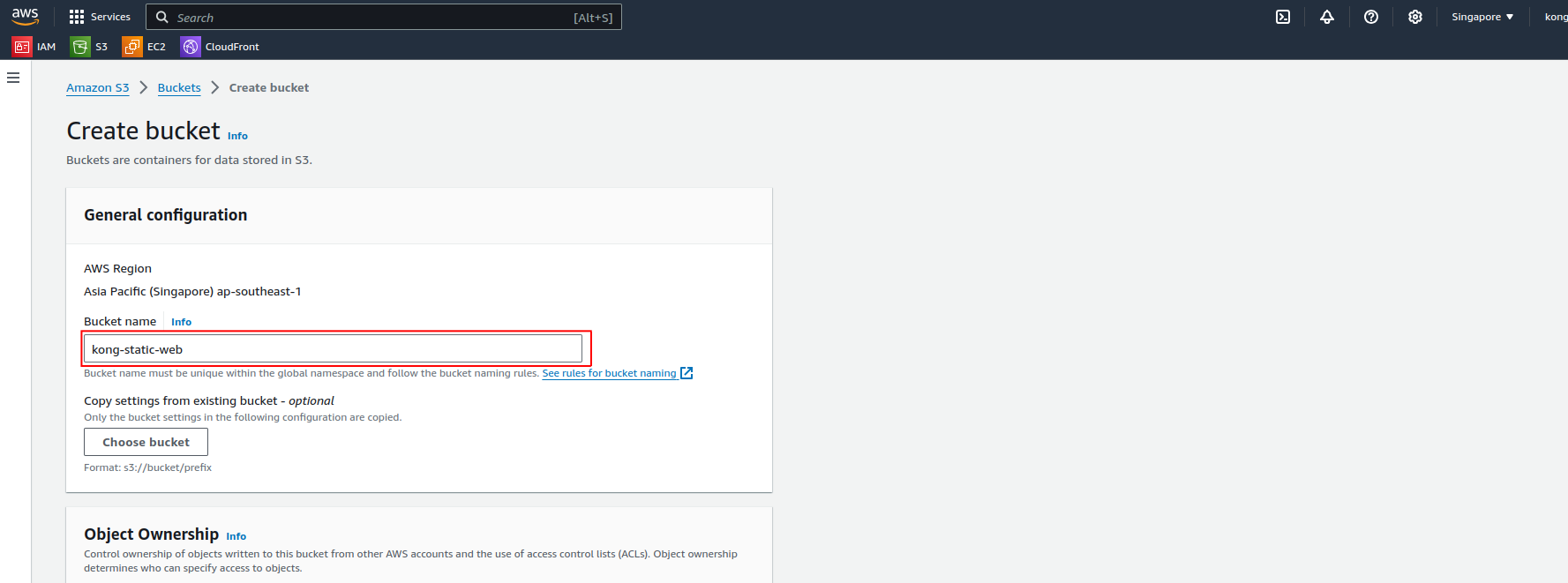
- Choose “Block all public access” because we will use CloudFront to ensure users access the content faster through the CDN.
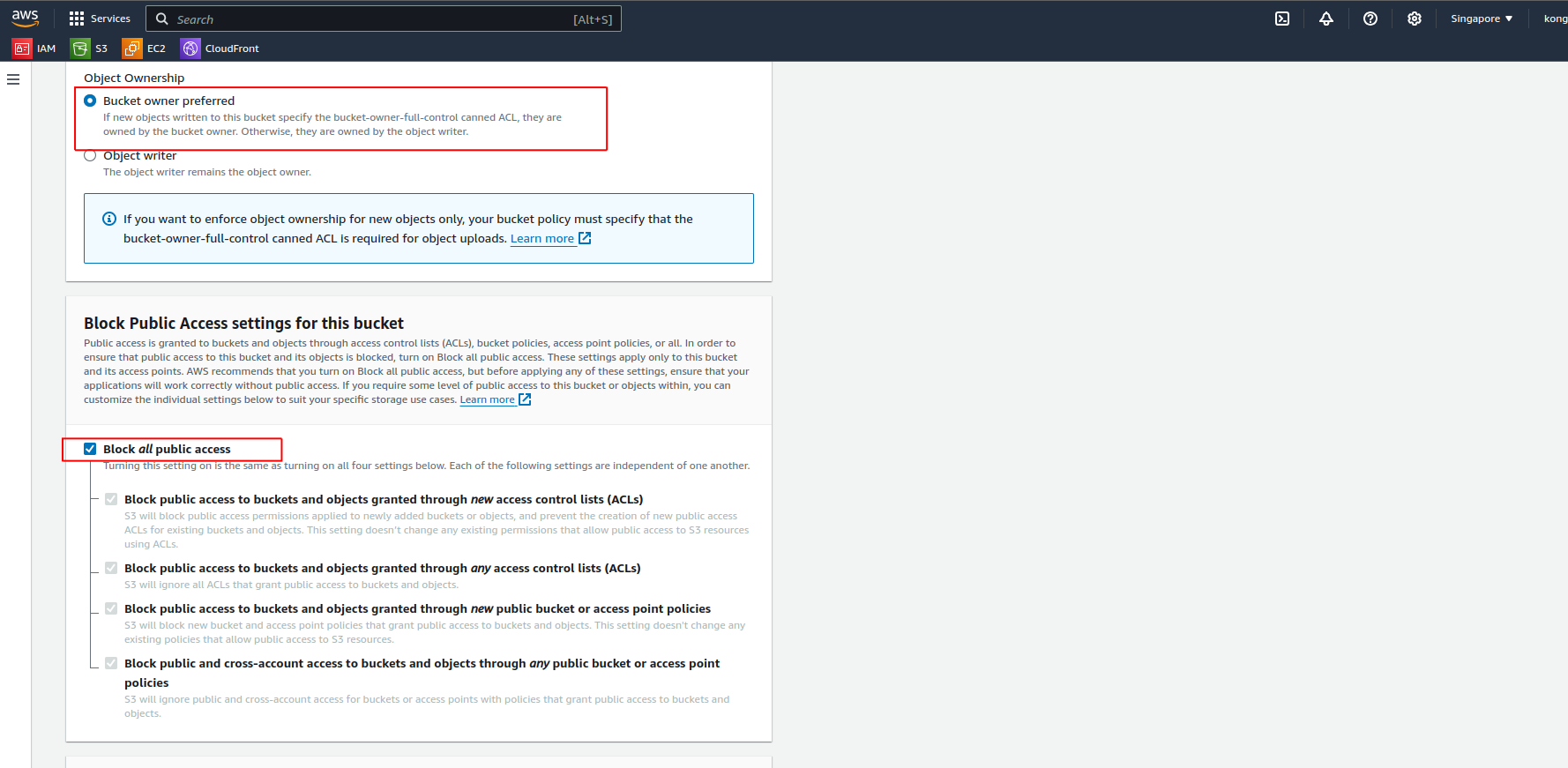
- Scroll to the bottom of the page and select “Create Bucket”