Enable Static Web Hosting
- After created S3 bucket we choose our bucket “my-nextjs-app-bucket-1”

- Choose “Properties” tab

- Scroll down and at the tab Static Website Hosting choose “Edit”
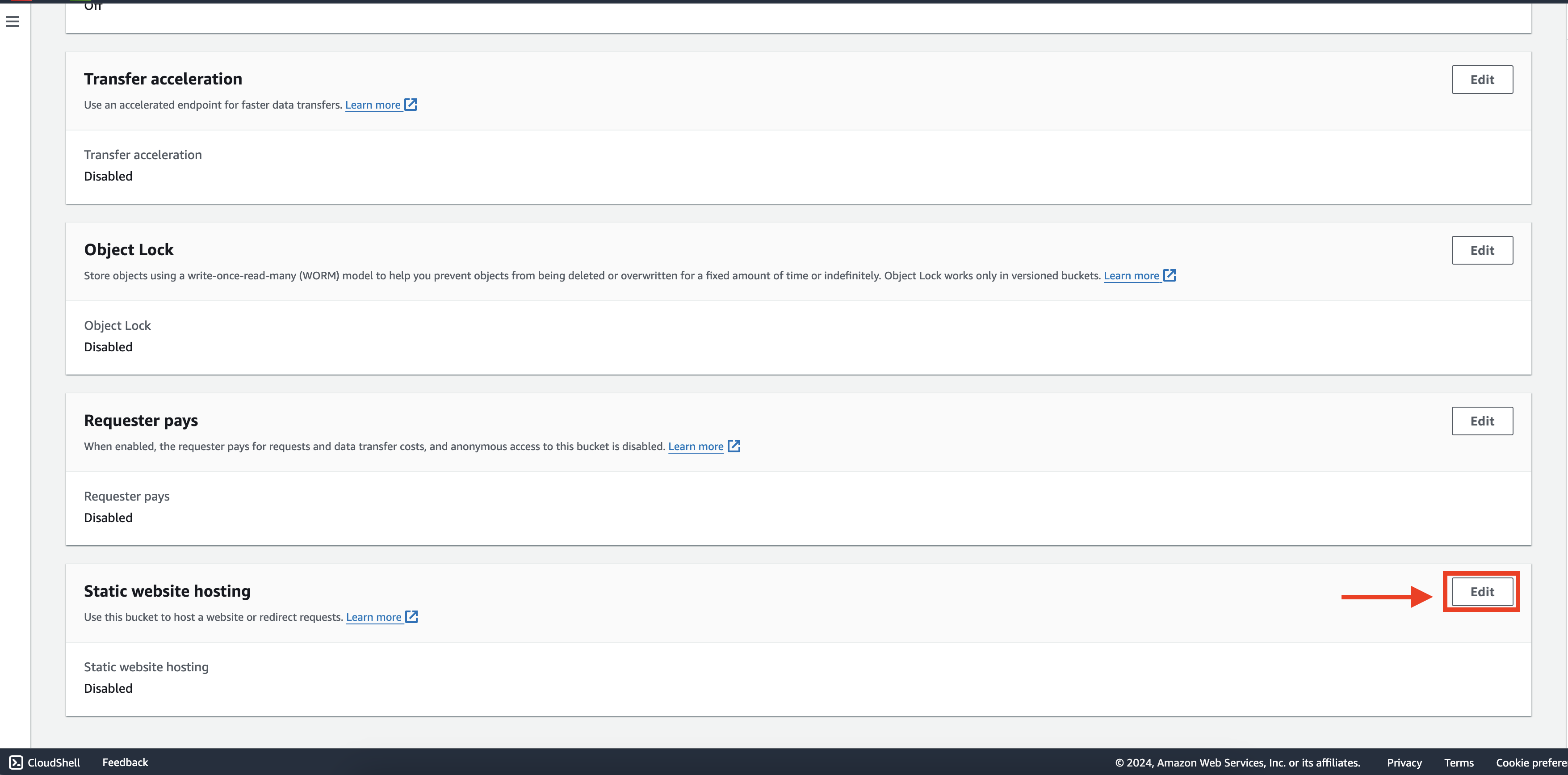
- Static website hosting
- Choose “Enable”
- At Index document we type “index.html” (Because after build, our app will have an index.html file)
- (Optional) At Error document we type “404.html”

- Final, click “Save Changes”
