ACM Configuration
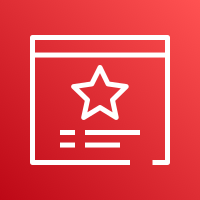
What is AWS Certificate Manager (ACM)?
AWS Certificate Manager (ACM) is a service provided by Amazon Web Services (AWS) that simplifies and automates the management of SSL/TLS certificates. SSL/TLS are critical security protocols that encrypt data transmitted between servers and browsers, protecting sensitive information from being compromised.
Key Benefits of ACM with SSL
- Automated certificate management: ACM automatically creates, issues, and renews SSL/TLS certificates without manual intervention, reducing the risk of expired certificates and lessening the administrative burden.
- Strong security: ACM ensures that all connections to your applications and websites are encrypted with SSL/TLS, protecting user data during transmission.
- Easy integration with AWS services: ACM seamlessly integrates with other AWS services like Elastic Load Balancing, Amazon CloudFront, and Amazon API Gateway, allowing quick deployment of SSL/TLS certificates without complex configurations.
- Free public certificates: ACM provides free public SSL certificates for domains used within AWS, saving costs for businesses.
Using AWS Certificate Manager (ACM) is an ideal solution for applications and websites requiring strong, automated, and efficient security on the AWS platform.
ACM Configuration
On the List certificates screen, select Request.
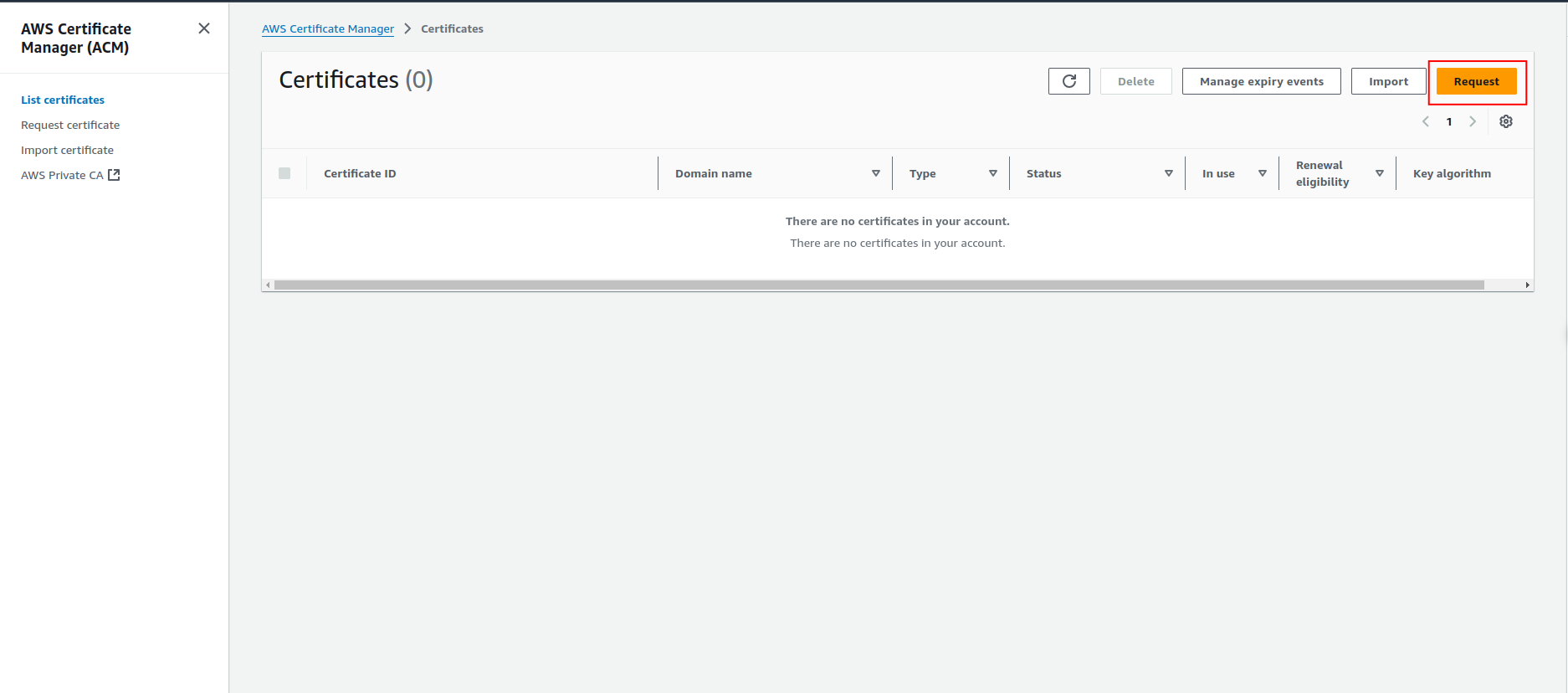
In the Fully qualified domain name field, enter
workshop1.kongtran.online.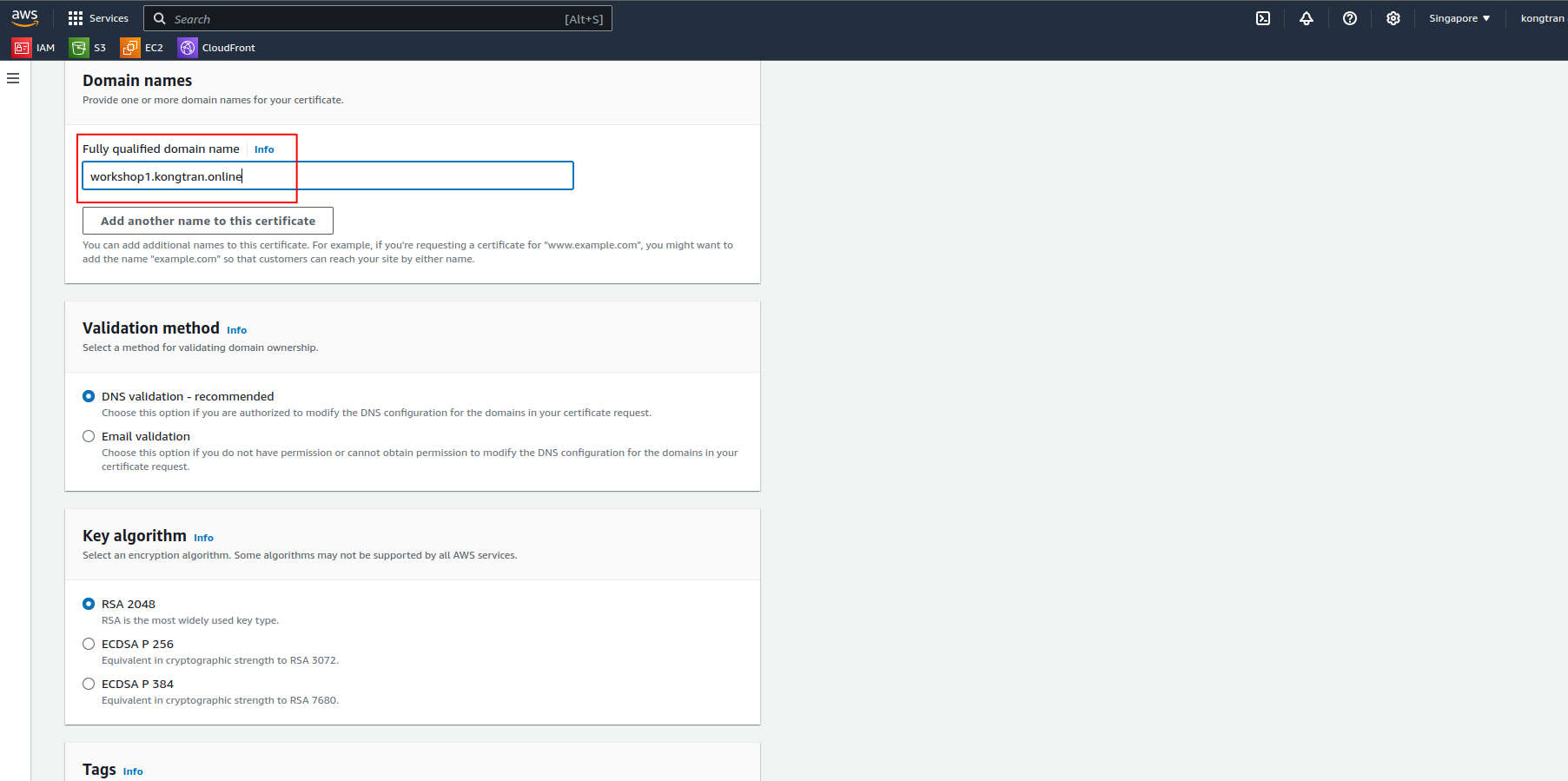
Scroll down and select Request.
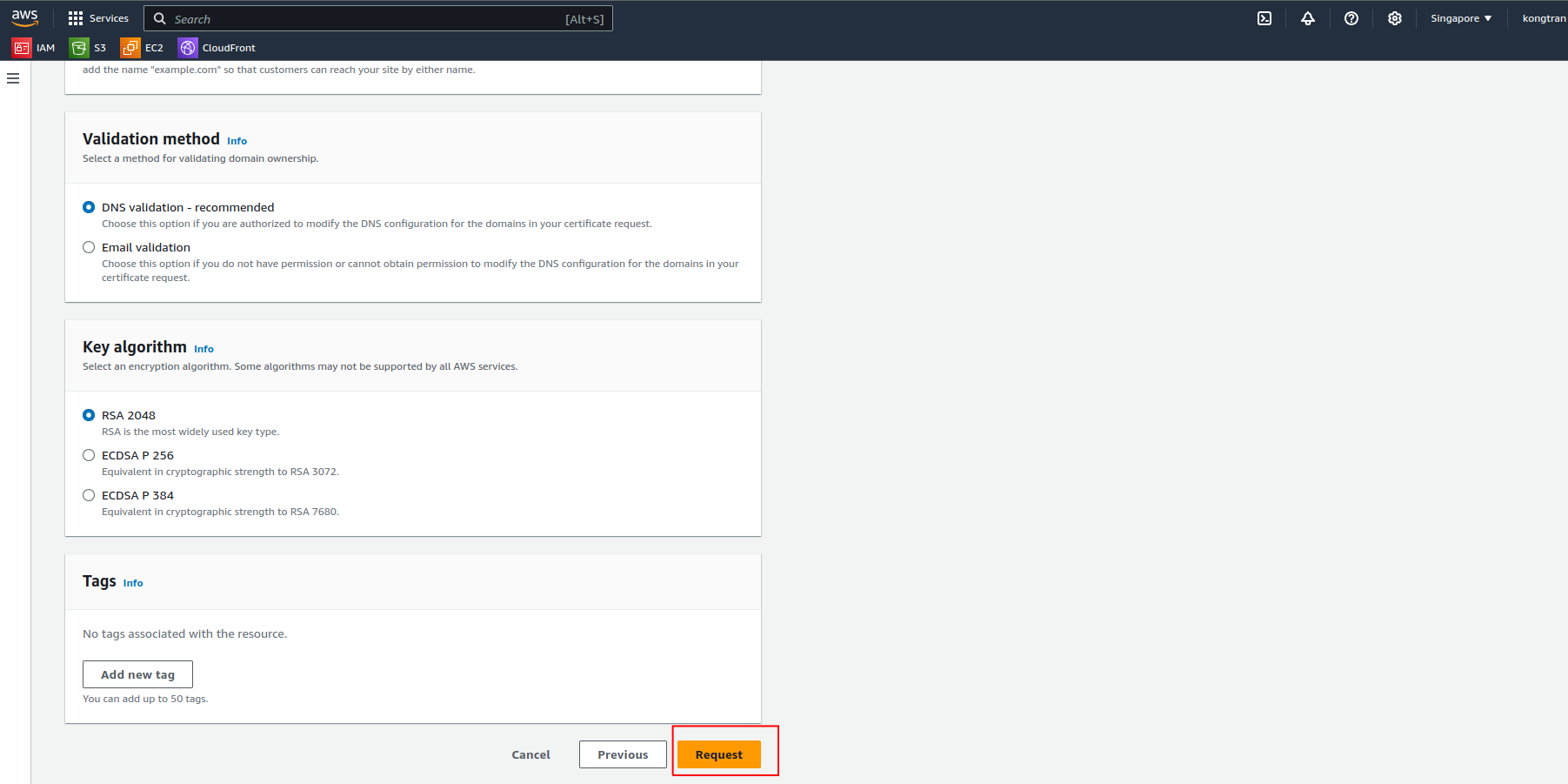
You will now have a Certificate with a
pending validationstatus. Copy the CNAME name and CNAME value for the domain.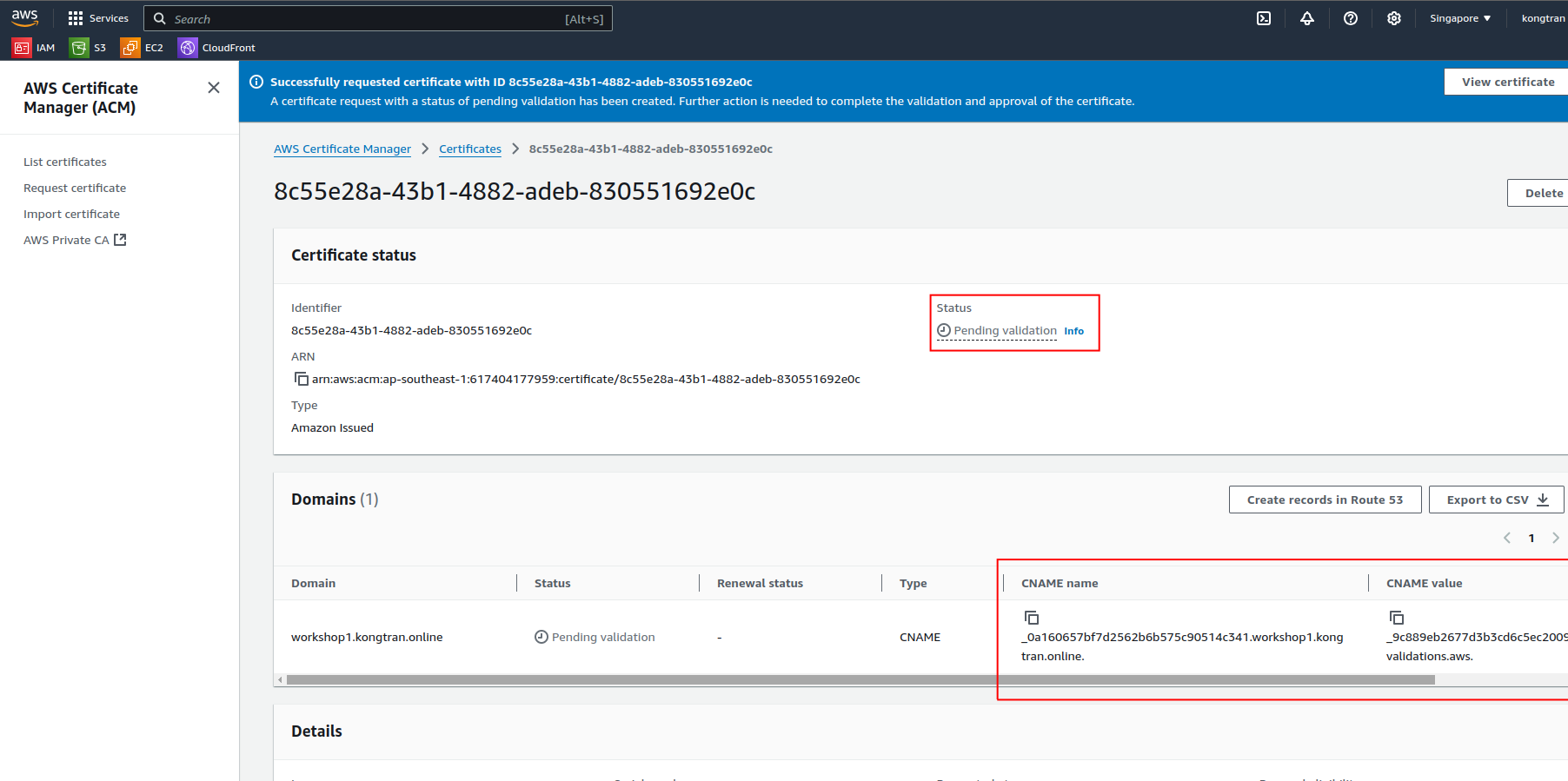
In your domain management page, add a CNAME with the copied name and value, then click Add Record.
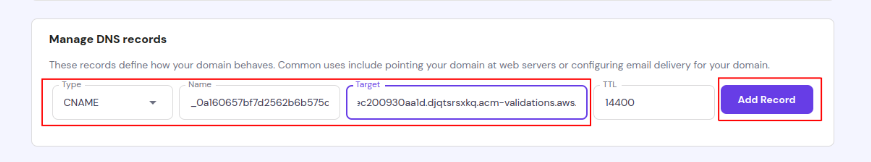
The certificate validation may take a few minutes. Once the validation is successful, you will see the “Status” marked as
Issued, like this: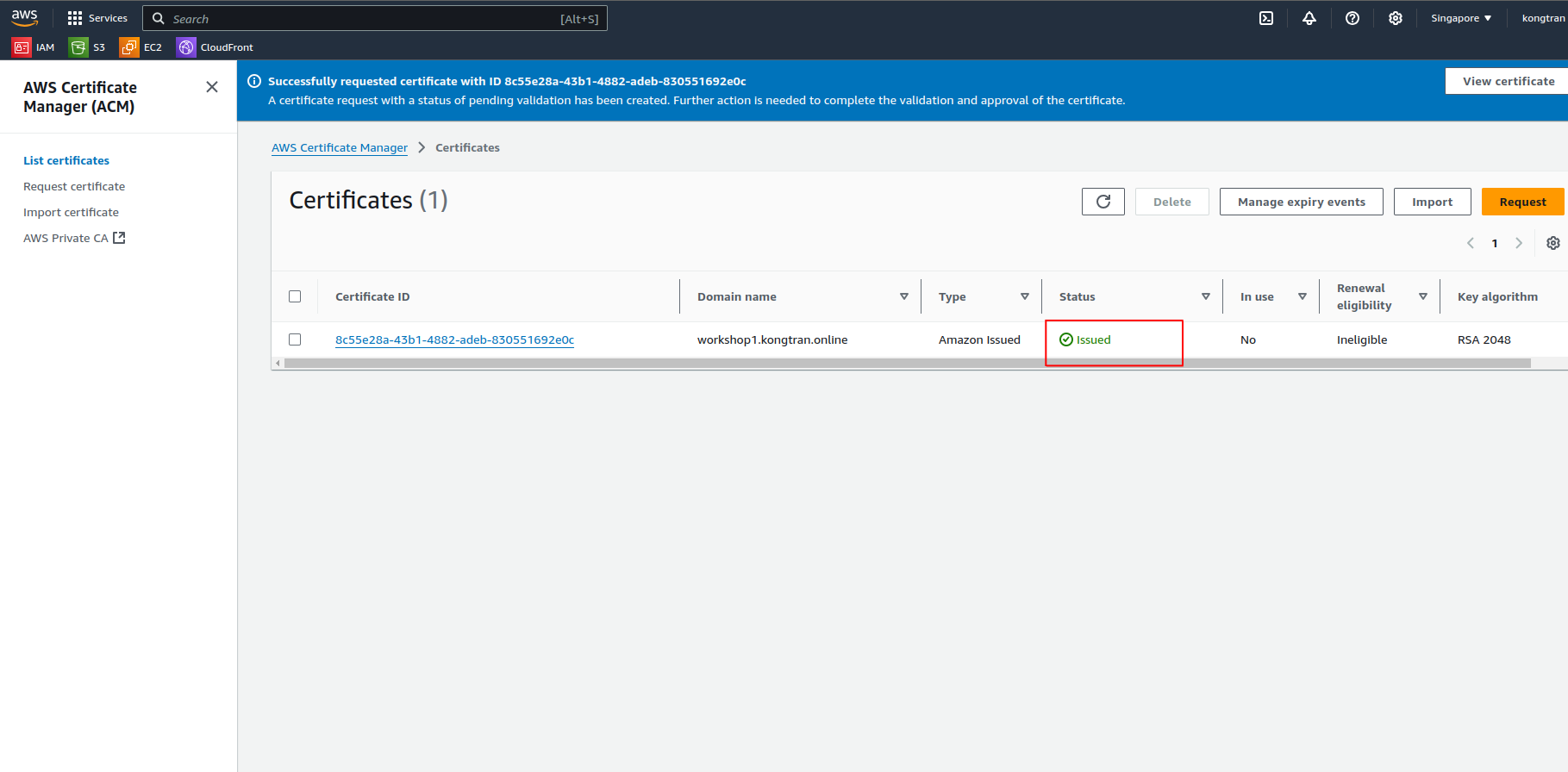
Note: If the Certificate validation status is
Failed, your domain may need a CAA for checking. AWS CAA troubleshooting guide