Cleanup Resources
We have steps to delete resources.
Delete CloudFront
Go to CloudFront -> Select Distribution -> Disable
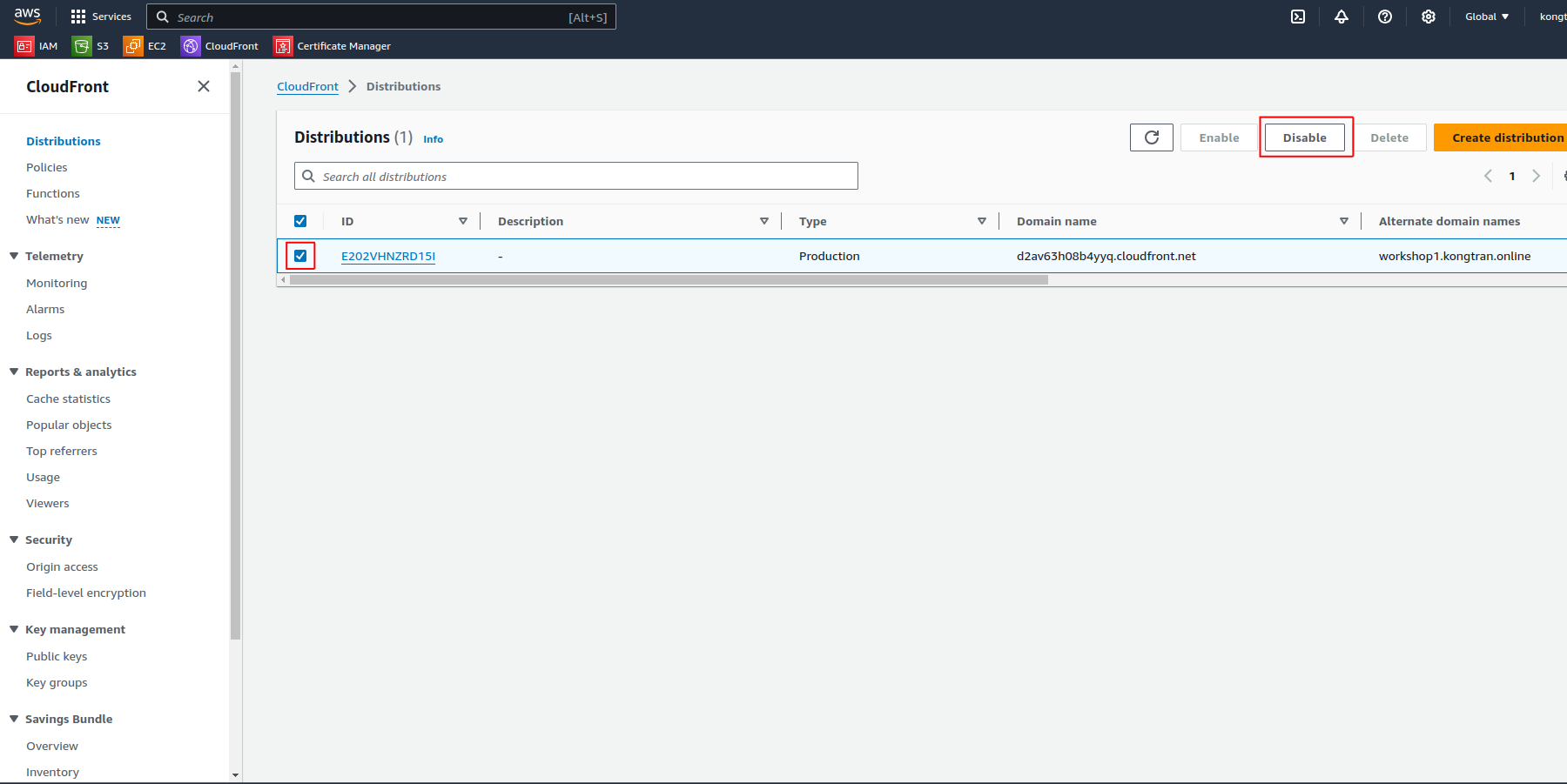
Wait for 7-10 minutes for CloudFront to disable before you can delete it.
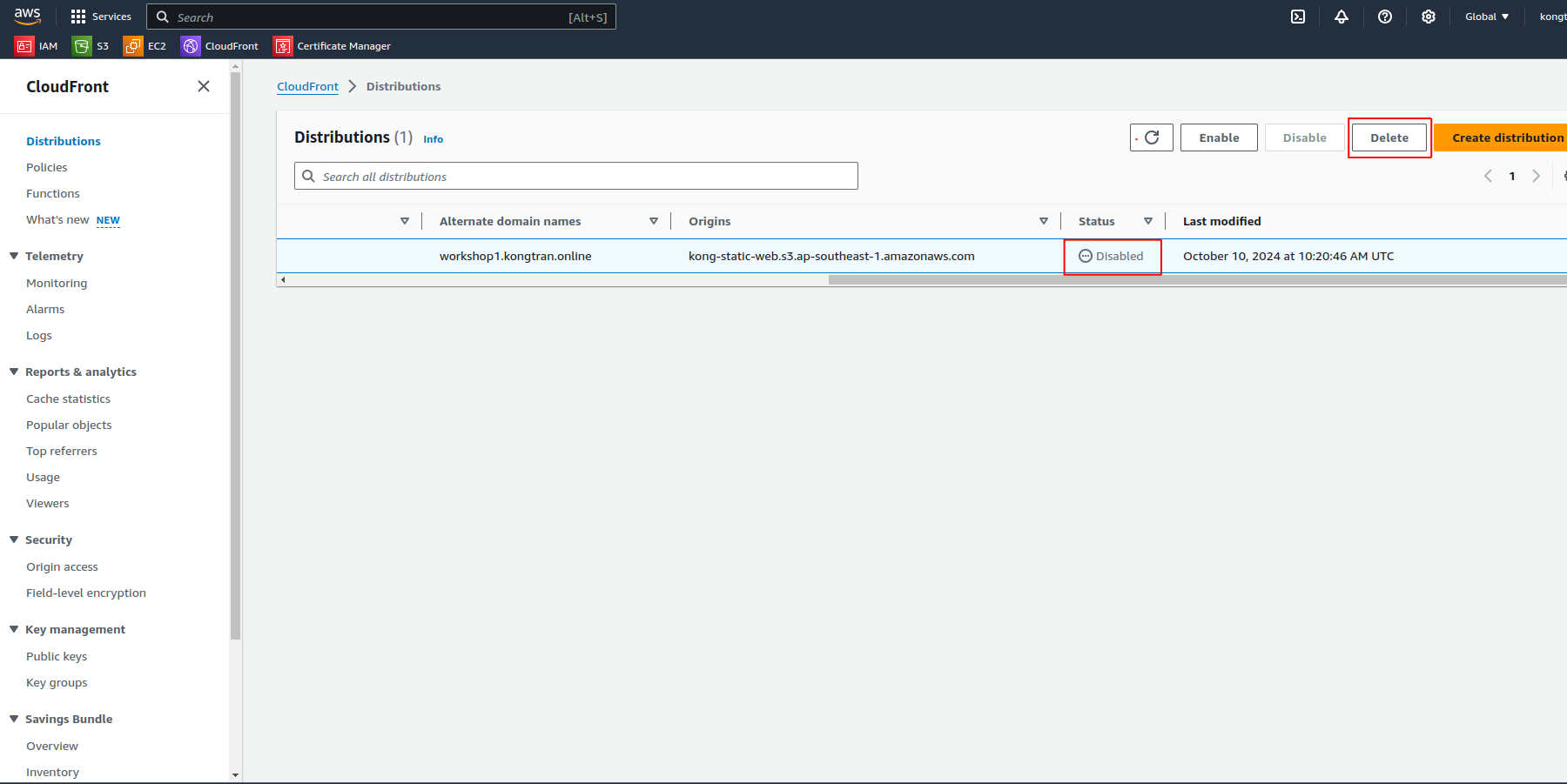
Delete CloudFront
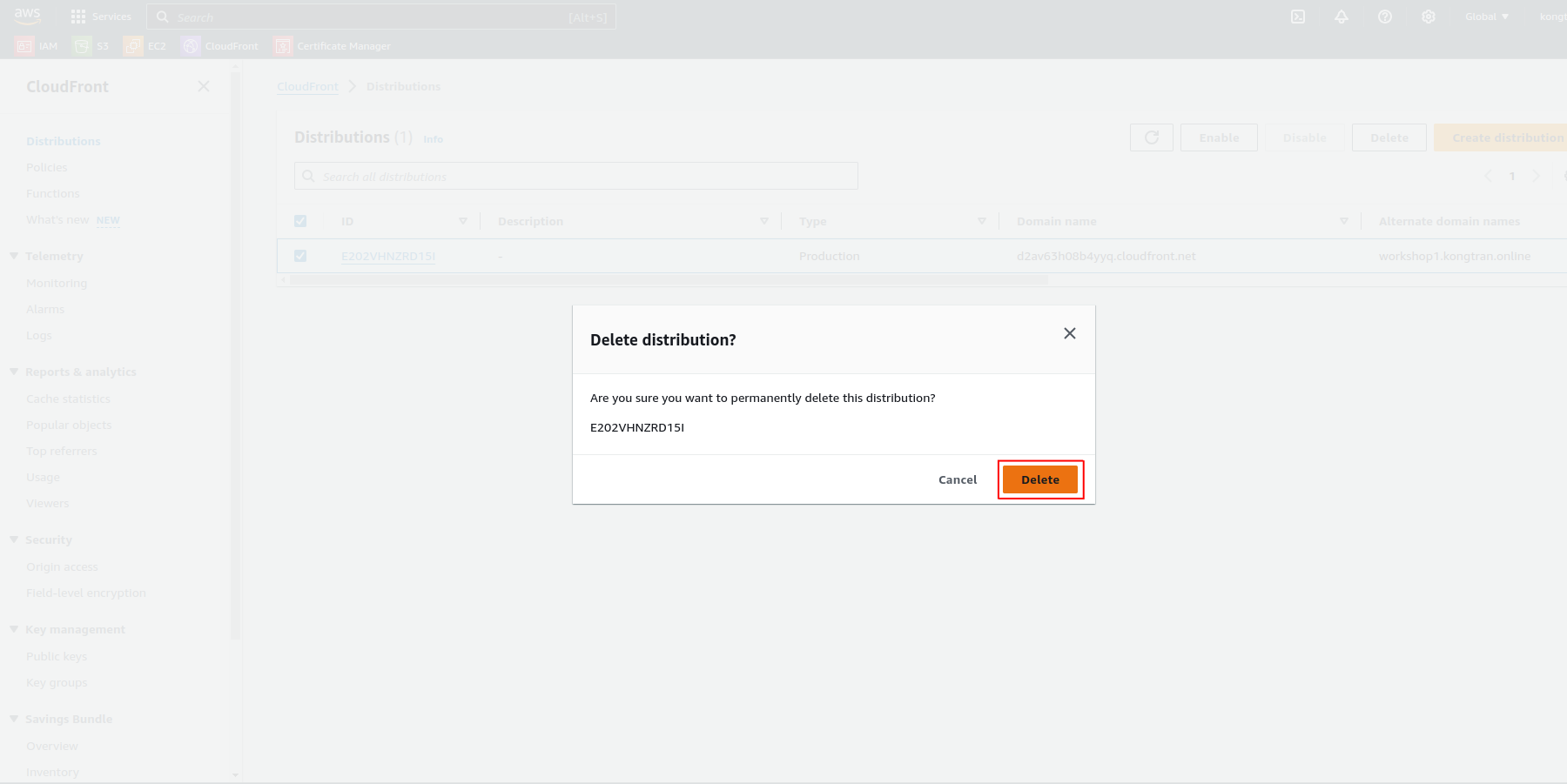
Delete Origin Access
Go to Origin Access -> Select the OAI you want to delete -> Delete
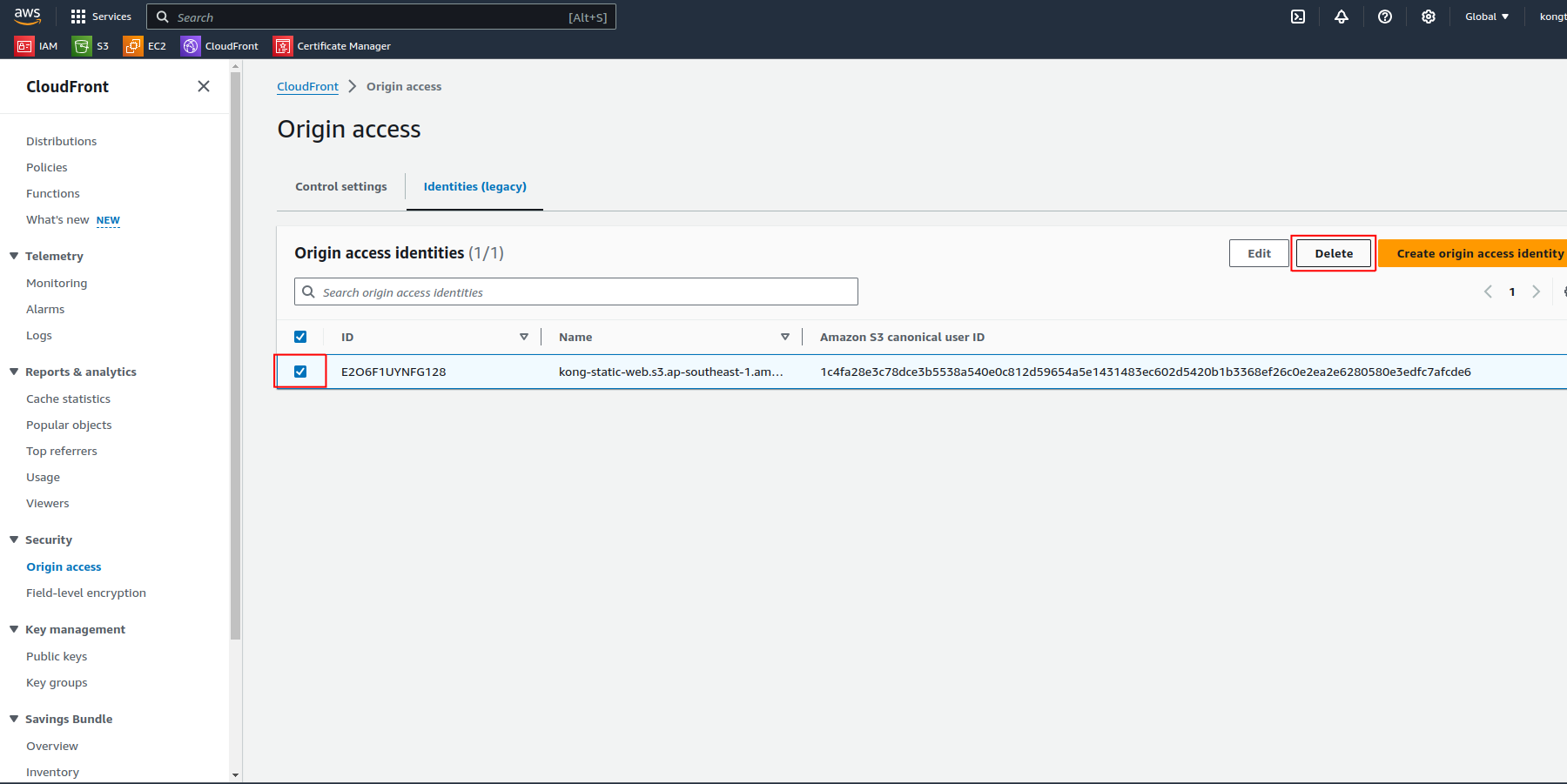
Select Delete
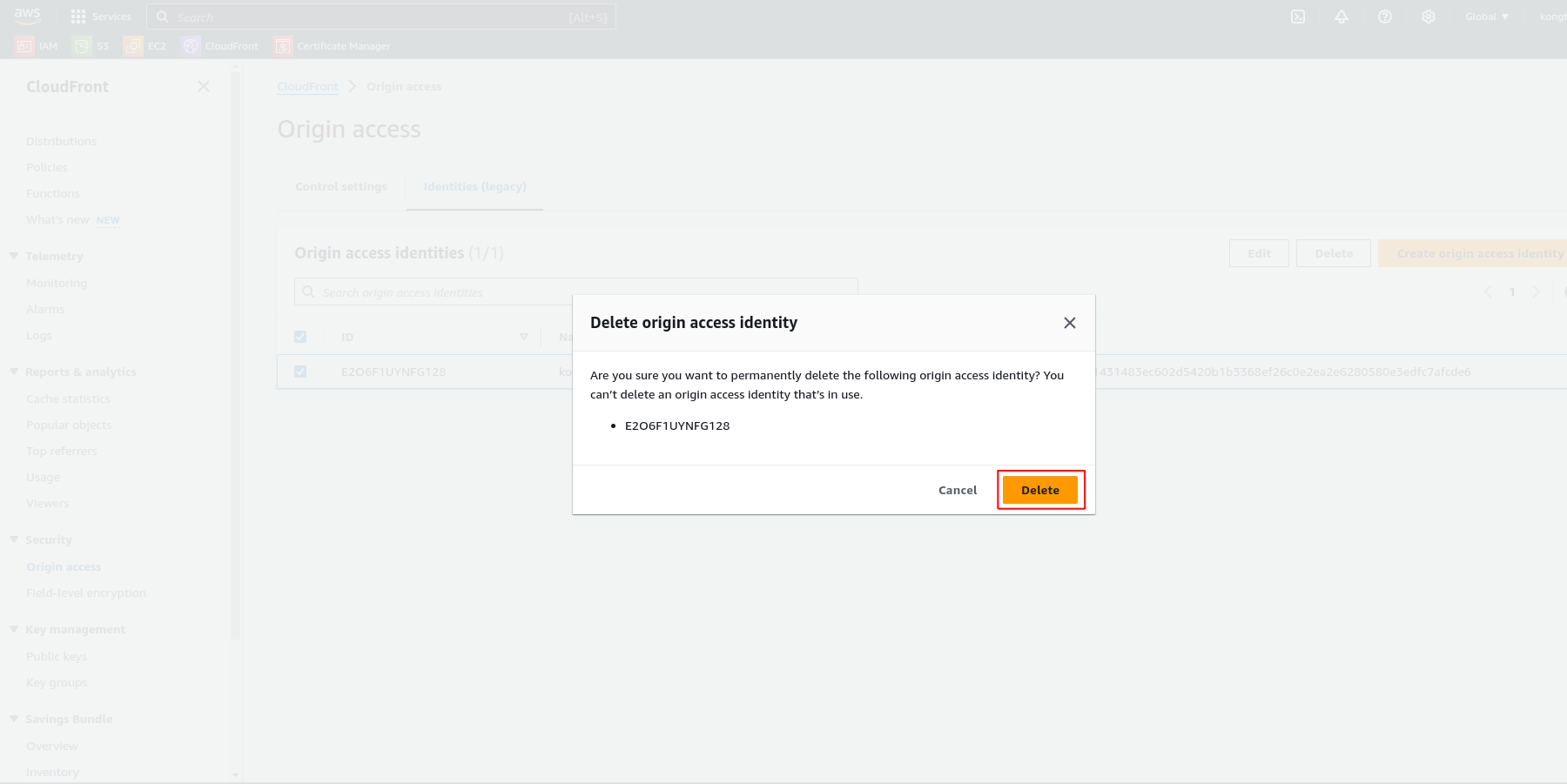
Delete Certificates
Go to ACM -> Select the certificate you want to delete -> Delete
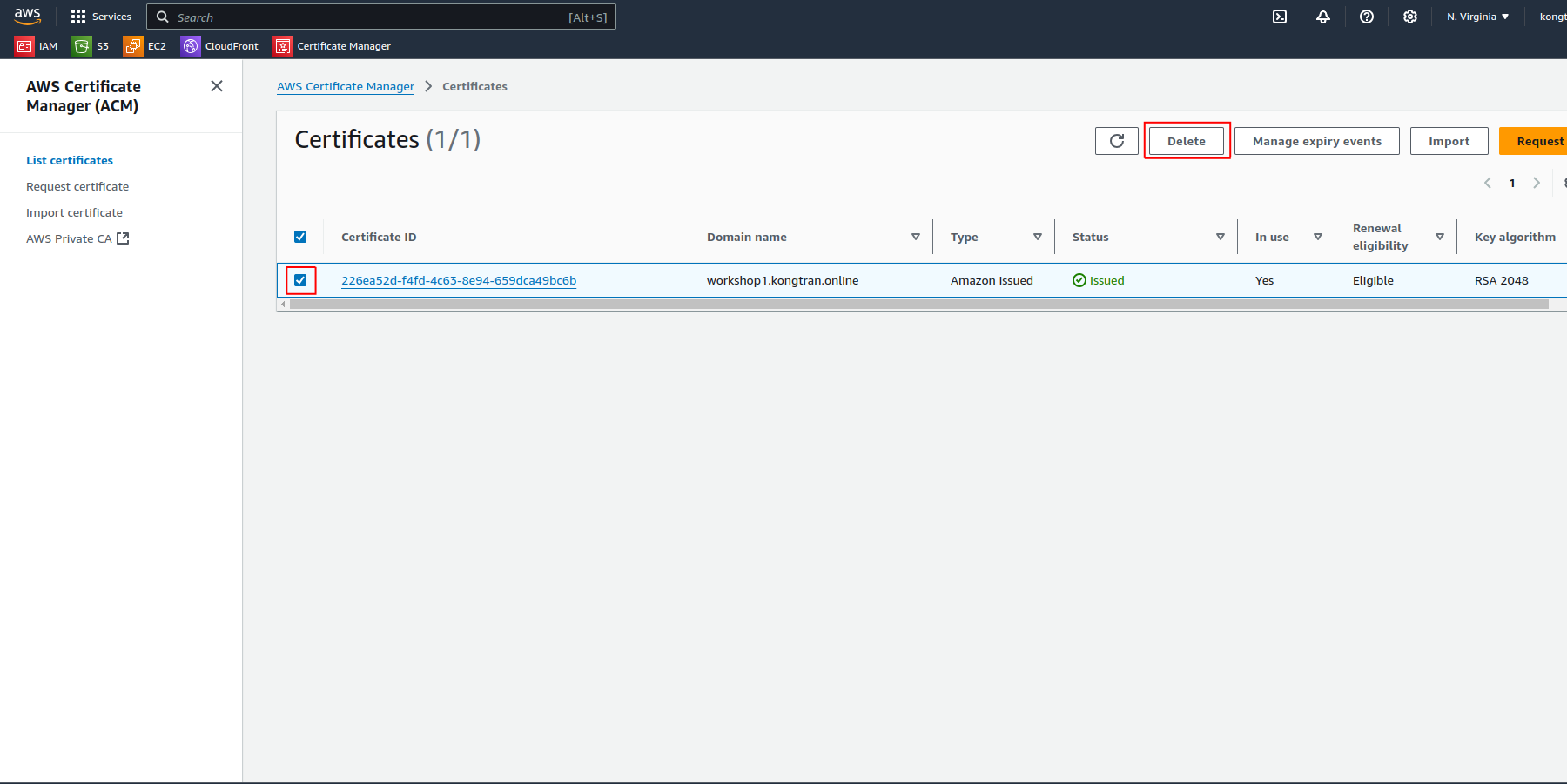
Select Delete
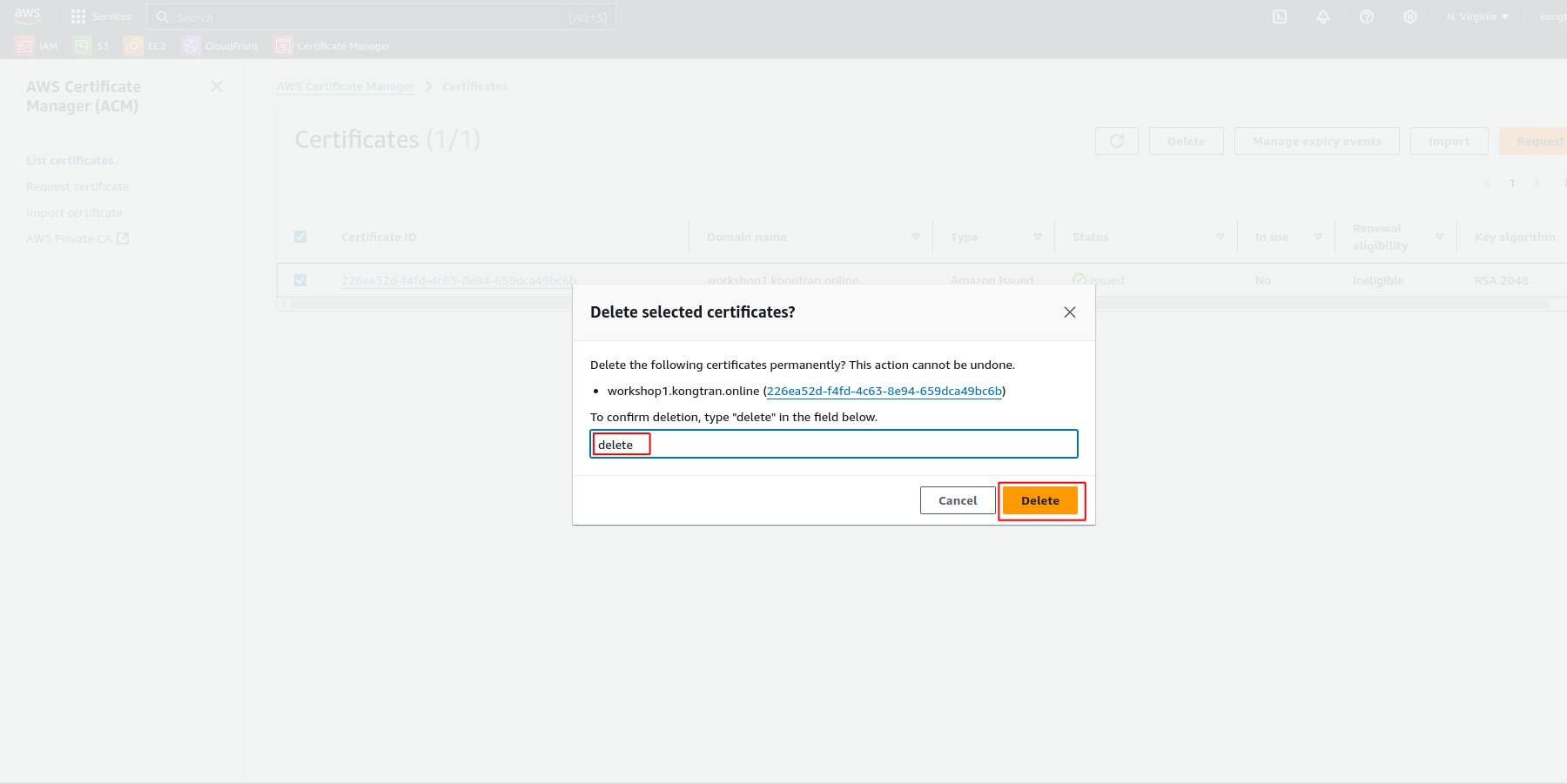
Delete S3
You need to delete all objects inside by selecting all and then clicking “Delete”.
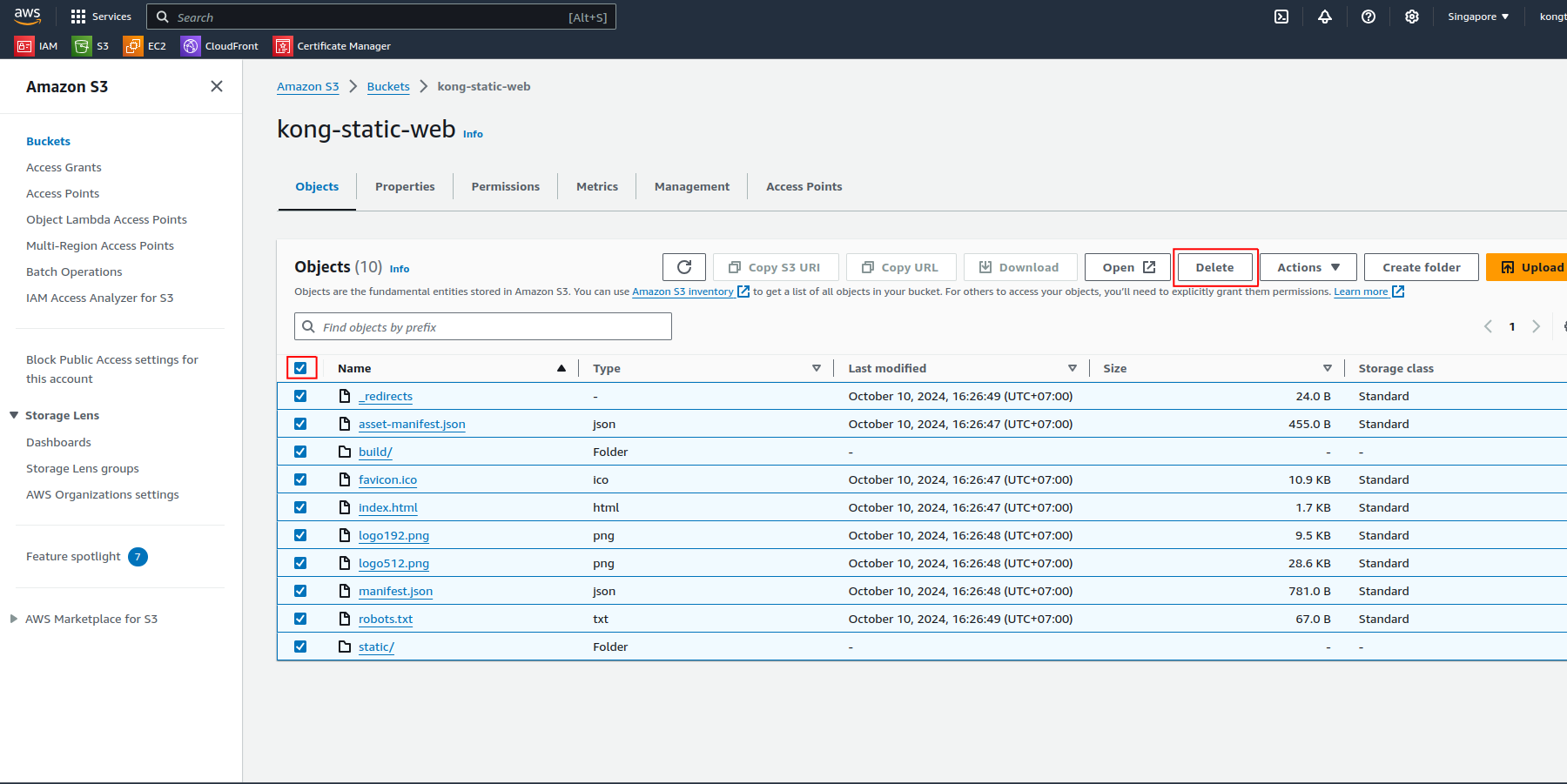
Type
permanently deleteand click “Delete objects”.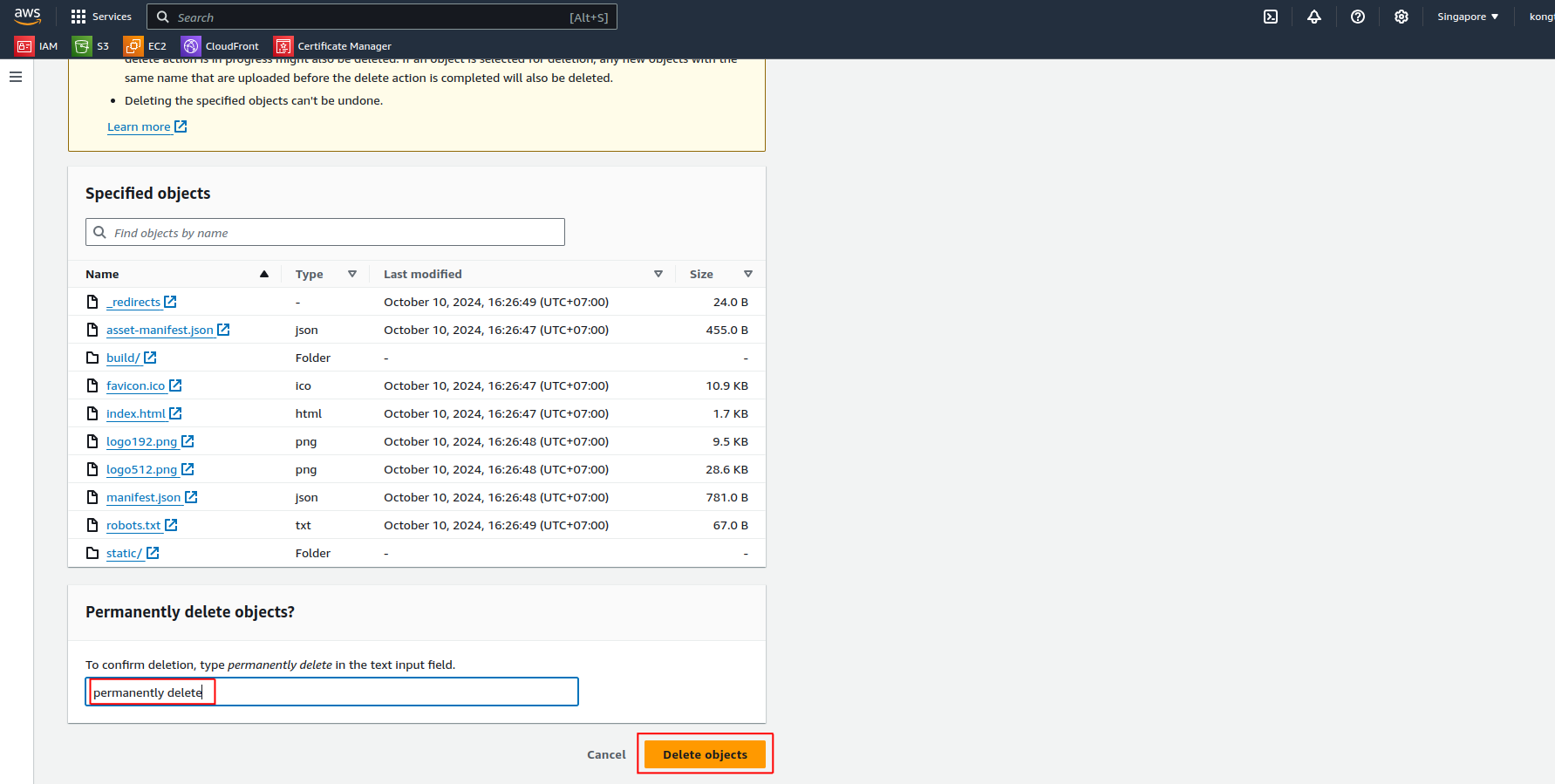
After the bucket is empty, go back and select the bucket to delete.
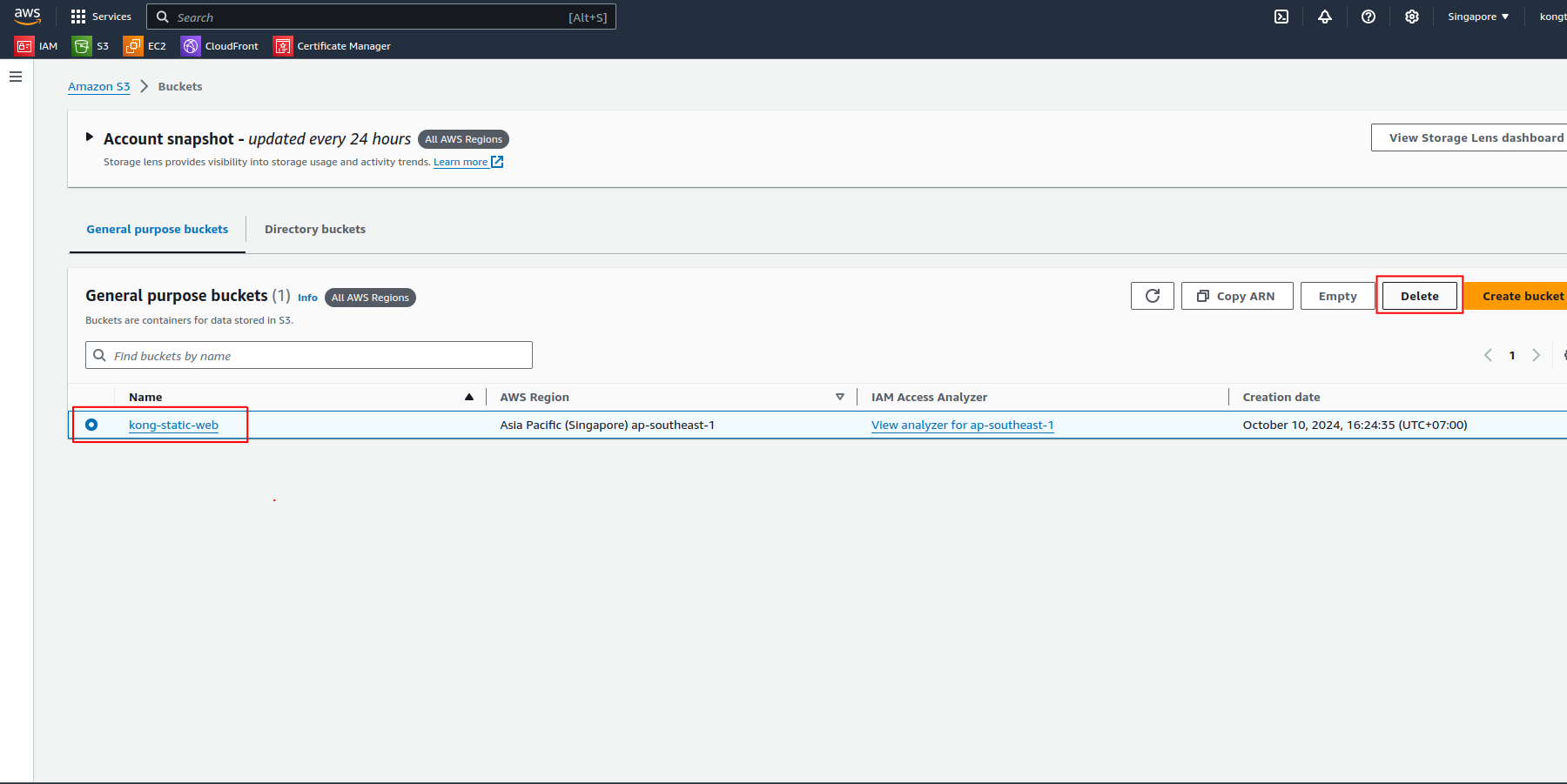
Confirm deletion.
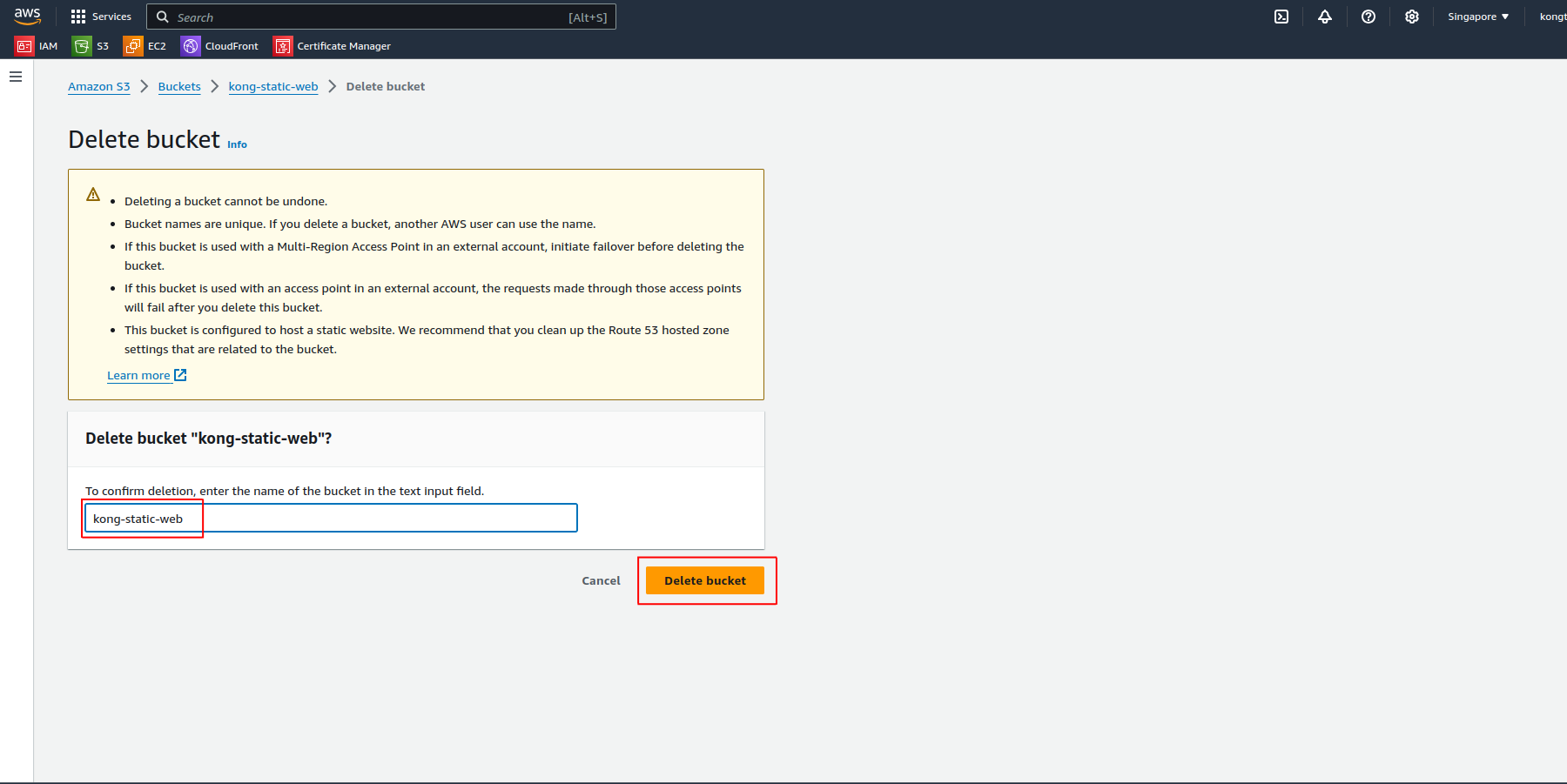
Thus, we have completed workshop 1. Have a nice day!